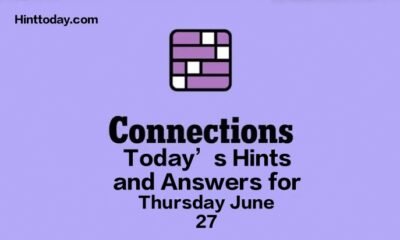Tech
The Benefits of Using a Digital Customer Service Platform

In an age where instant gratification is the norm, customer service expectations have skyrocketed. Businesses are turning to innovative solutions to meet these demands, and digital customer service platforms have emerged as a frontrunner. Companies can easily deliver exceptional service by combining the latest technology with traditional customer service values. Keep reading to discover the manifold benefits of integrating such platforms into your business strategy.
Exploring the Efficiency of Digital Customer Service Platforms
Alt text: A woman providing customer support using her computer’s digital customer service platform.
Introducing a digital customer service platform can massively overhaul the efficiency of a business’s support operations. Support teams can quickly manage and respond to concerns by centralizing customer inquiries through a single platform. This efficiency boosts productivity and reduces customer wait times, fostering a smoother and more satisfying service experience.
Automation features within these platforms can prioritize and route queries to the appropriate departments, streamlining the resolution process. Customer service agents are then free to tackle complex issues, knowing that routine questions are being handled automatically. This increased efficiency often translates into cost savings, as businesses can optimize staffing and reduce overhead expenses.
Moreover, digital platforms enable support teams to seamlessly serve customers across different time zones and languages. With the aid of machine learning and natural language processing, these platforms can provide accurate and contextual assistance around the clock. The constant accessibility is pivotal in maintaining a competitive edge in today’s global marketplace.
Performance tracking is another significant benefit. Comprehensive analytics give companies insights into response times, issue resolution rates, and customer satisfaction levels. Such data is invaluable for continual improvement and ensures that service delivery remains top-notch.
Enhancing Customer Experience with Real-Time Support Solutions
Alt text: A customer service agent delivering real-time support to enhance the customer’s service experience.
One of the pivotal features of modern digital customer service platforms is the capability to offer real-time support. This immediate communication can take various forms, including live chat, video conferencing, and instant messaging. These tools foster a more personal and interactive customer experience, which is often lost in digital interactions.
Real-time support ensures that customer issues are addressed promptly without the frustration of long telephone holds or delayed email responses. This level of responsiveness can significantly boost customer satisfaction and loyalty. The ability to resolve issues quickly leaves a positive impression and encourages repeat business.
Moreover, real-time interactions provide an opportunity to up-sell or cross-sell products and services when appropriate. Trained customer service representatives can identify customer needs and offer solutions immediately. Such personalized attention can convert a simple support interaction into a revenue-generating opportunity.
This approach also allows companies to gather immediate feedback from customers. Such insights can be implemented quickly to improve products and services, further enhancing the customer experience. As businesses prioritize customer satisfaction, real-time support systems become indispensable to their service arsenal.
The Competitive Advantage of Adopting Digital Customer Engagement Tools
Adopting a digital customer service platform offers more than just operational efficiencies; it imparts a competitive advantage in an increasingly saturated market. Companies leveraging these tools are often seen as forward-thinking and customer-centric, which resonates well with modern consumers. The agility to adapt to consumer preferences quickly is an indispensable asset in retaining relevance and market share.
The scalability afforded by digital service platforms is especially critical for growing businesses. As demand increases, these platforms can expand functionalities and user counts without the need for significant infrastructural investment. Consequently, businesses can preserve a high level of consistent customer service experience even during periods of rapid growth.
In addition, digital platforms can bridge the gap between various customer service delivery channels. By providing a cohesive service journey across traditional and digital mediums, businesses can cater to a wide range of customer preferences. Such omnichannel integration is increasingly important as customers expect seamless transitions between different modes of interaction.
Finally, embracing digital tools for customer engagement speaks to a commitment to innovation. Companies that continually integrate the latest technologies into their customer service delivery are dedicated to improvement and excellence. This stance can foster greater trust and brand loyalty amongst customers who value staying at the cutting edge.
Altogether, integrating a digital customer service platform revolutionizes how businesses interact with their customers by enhancing efficiency, providing real-time support, and offering a competitive edge. By embracing these innovative tools, companies improve service delivery and demonstrate a commitment to excellence and customer satisfaction. Enjoy Hint Today.
Tech
How to Supercharge Your Content with Effective Keyword Research


The Importance of Keyword Research in Content Strategy
Keyword research is the cornerstone of a robust content strategy. It involves identifying specific words and phrases that potential customers use when searching for products or information related to your field. By focusing on these keywords, you ensure that your content aligns with the intent of your audience, meeting their needs and answering their queries effectively. This alignment is crucial as it increases the chances of your content being discovered by search engines and enhances user engagement, as the content directly addresses the topics they are interested in. Since contented visitors are more inclined to become customers or interact with your company further, great engagement translates into higher conversion rates.
Basics of Keyword Research
Getting started with keyword research involves several foundational steps. First, comprehend the underlying searcher intent, which means understanding what users genuinely want to find when they query a search engine. This requires an empathetic approach, considering the questions, problems, and solutions that your target audience is seeking. Next, analyze competitor strategies by examining which keywords they rank for and how they use them in content. Utilizing analytics tools is essential to gather precise data on search volumes, competition levels, and the potential traffic each keyword can drive. In this process, employing the best free keyword research tool can significantly streamline your efforts, providing critical insights without overwhelming complexity or cost.
Tools to Enhance Your Keyword Research
Enhanced keyword research tools have revolutionized how marketers approach content creation, providing deep insights into keyword performance and helping identify strategic opportunities. Tools such as Google Keyword Planner, Ahrefs, and SEMrush are popular choices because they offer comprehensive data regarding search trends, competition analysis, and even suggestions for related keywords that could be beneficial to target. They help identify head terms and long-tail variations, enabling a balanced strategy targeting a diverse audience. Moreover, these tools often offer additional features like site audits and backlink analysis, which can further enhance the effectiveness of your SEO efforts. Familiarizing yourself with these platforms and integrating them into your routine can provide a formidable edge over competitors.
Strategies for Effective Keyword Usage
Effective keyword usage is more than just inserting terms into your content; it requires strategic placement and relevance. Start by ensuring your primary keyword appears in essential areas such as the title, headers, meta descriptions, and introductory paragraph. But refrain from “keyword stuffing,” which stuffs your content with too many keywords and can harm user experience and penalize you by search engines. Instead, focus on crafting engaging, informative content naturally weaving in relevant keywords. It’s also vital to include variations and related terms to capture different aspects of user intent. Recently, there’s been a growing focus on incorporating voice search-friendly queries and long-tail keywords, which are more specific phrases that often have less competition. These strategies expand your reach and cater to increasing voice search users.
Avoiding Common Pitfalls
Despite the plethora of information and tools available, many marketers need help finding common traps hindering their keyword research efforts. One major pitfall is the over-reliance on short-tail keywords, which are highly competitive and often dominated by established players. While these keywords can drive significant traffic, they may not always lead to conversions. Another mistake is the failure to consider search intent, which can result in content that, although keyword-rich, fails to meet the audience’s needs. Staying updated with SEO best practices is essential, helping you to avoid these pitfalls for a more focused and effective keyword strategy. Ensuring a thorough understanding of the nuances in search behavior can make all the difference.
Measuring the Success of Your Keyword Strategy
After implementing your keyword strategy, measuring its success through precise metrics is crucial for evaluating its effectiveness and guiding future improvements. Tools like Google Analytics provide insights into changes in organic search traffic, user engagement rates, and conversion metrics. By tracking these elements, you can determine which keywords and strategies are the most effective in driving desired outcomes. Regular analysis allows for informed decisions regarding necessary adjustments and refinements. Additionally, monitoring competitor performance offers context for your results, helping identify opportunities and areas that require innovation or additional focus.
Future Trends in Keyword Research
Looking ahead, keyword research continues to evolve alongside technological advances and changes in user behavior. Future trends include a greater emphasis on voice searches, as more individuals use digital assistants like Siri and Alexa to search using natural language queries. Additionally, AI-driven tools are becoming more prevalent, offering sophisticated analysis capabilities that transcend traditional methods. Semantic search, which focuses on user context and intent rather than just keywords, is also on the rise, requiring marketers to adapt their approach accordingly.
Please visit our website, HintToday, for more details.
Tech
9 best air fryers you can buy in 2024


Air Fryers, also known as hot air fryers, prepare food (almost) without oil and have quickly become popular in kitchens. In this article, we have selected the best Air Fryers on the market that you can buy to cook healthier.
1. Cosori 5.5 L Air Fryer – choose 4gnews


Capacity : 5.5 liters
Basket : 2 kg or 4 servings
Power : 1,700 W
Screen : LED touch
Extras : 100 recipes in PDF format / 11 programs
This is the air fryer that we consider to be the most balanced among the various options on the market. Consori is a reference brand among hot air fryers, and this specific model has been breaking sales records.
With a capacity of 5.5 L and 1700 W of power, this air fryer is a good option for cooking for 4 people. This model has 360° hot air circulation technology to ensure that food is crispy and tasty.
2. Philips Essential Air Fryer – meals with less fat


Capacity : 4.1 liters
Basket : 0.8 kg
Power : 1400 W
Screen : LED Touch
The Philips Essential Airfryer in the basic version with 4.1 liters of capacity, cheaper and more compact. The design is discreet, here with a black finish. It stands out for its Rapid Air technology with a star-shaped design that creates an ideal hot air circulation for crispy and soft foods with less fat. We can download personalized recipes through the NutriU application. The parts are machine washable.
3. Air Fryer FLAMA 692FL – XXL Family option


Capacity : 7.5 L
Power : 2150 W
Double Resistance
Programs : 9 Adjustable
Temperature Timer
We highlight the Flama 692FL not only for its enormous 7.5-liter capacity (8 servings), but also for its Double Resistance. This feature makes all the difference, providing extra crispy meals and simultaneously reducing cooking times. Its maximum power of 2150W also helps the oil fryer to produce quality results in less time.
The Flama 692FL comes equipped with an LED Display and 9 super convenient Pre-Programs to facilitate and prepare various recipes. One of its strong points is that it is also dishwasher safe, making life easier for users.
4. Moulinex Easy Fry & Grill Air Fryer – multiple features and app


Capacity : 4.2 liters
Basket : 1 kg or 4 servings
Power : 1400 W
Screen : LED Touch
In second place we have the Moulinex Easy Fry & Gri ll Air Fryer with better build quality and finishes. It is available in square and round formats. It can prepare healthy oil-free meals for 4 people and dehydrate food. The touchscreen allows you to control the 8 programs and 16 cooking functions, with temperature adjustment from 80°C to 200°C. Cleaning is easy, with the components being dishwasher safe, and recipes are available on the Moulinex App.
5. Air Fryer NINJA Air Fryer MAX – fast with multifunctions


Capacity : 5.2 liters
Basket : 1 kg or 5 servings
Power : 1,750 W
Screen : LED Touch
Extras : recipe book
The NINJA Air Fryer MAX is one of the best air fryers on the market and, in particular, one of the fastest air fryers you can buy. The tray can be adapted to cook cakes, in addition to other foods in the pan.
For those who value build quality and versatility, being able to fry, bake, boil, reheat, dehydrate and make crispier, we have here an excellent oil-free fryer for medium to large families, which is dishwasher safe.
6. Air Fryer Cecotec Cecofry – with window


Capacity : 6 Liters
Power : 1300 W
Screen : LED Touch 9 Adjustable Temperature
Modes
The Cecotec Cecofry Air Fryer, in addition to having an excellent price/quality ratio, has a window that allows you to observe the food being cooked. The window is a differentiating feature for cooks who like to keep an eye on the food while they are cooking. This fryer also manages to be more economical with its 1300 watts of power. With 9 pre-set modes and adjustable temperature, you can cook a variety of healthy meals.
7. Cheap Air Fryer JOCCA – for small quantities


Capacity : 2.2 liters
Basket : 0.7 kg or 3 portions
Power : 1000 W
Screen : Central button
Extras : compact design
The JOCCA air fryer is one of the cheapest on the market that you can buy to prepare up to 3 portions at the same time. It has a cylindrical and compact shape, with a good preparation drawer and is easy to clean. The temperature can be adjusted between 80 and 200 °C.
For those looking for a cheap and safe air fryer, we can recommend this model with a maximum power of 1000 W, with easy adjustments via the central rotary knob. It is the cheapest air fryer we can recommend with easy cleaning.
In short, the air fryer uses electricity as a source of energy to prepare food, but each brand such as Philips, Xiaomi, AEG, Moulinex, Ufesa and Ninja have their own specificities mentioned in this article.
8. Air Fryer Ufesa AF5100 White Phantom


Capacity : 5 Liters
Basket : 1 kg or 5 servings
Power : 1,500 W
Screen : LED Touch
The demand for the best air fryer on the market brought us to the Ufesa White Phantom , also available in black. The air fryer has 8 programs that automatically adjust the time and temperature depending on the food and the components are dishwasher safe. This oil-free fryer can be controlled via your smartphone with the UFESA Connect app, which also has a guide to healthy and tasty recipes. It can cook up to 5 good portions, with the temperature varying between 80°C and 200°C.
9. Air Fryer Xiaomi Mijia Smart Air Fryer


Capacity : 3.5 liters
Basket : 0.8 kg or 4 servings
Power : 1,500 W
Screen : LED Touch
Extras : control via Xiaomi Home app
Xiaomi ‘s oil-free fryer , the Mijia Smart Air Fryer, is one of the cheapest and best value for money, especially if you value control from your smartphone – Xiaomi Home app – or through the Google Assistant and Alexa voice assistants.
It is a more compact air fryer, for families of 2 – 3 members, but very versatile. The temperature can be adjusted between 40 ° C and 200 ° C to make yogurt, dry food, fry, bake, reheat, or cook food with fewer calories (without oil).
The Xiaomi AirFryer is also available in a 4-liter version, with a larger capacity, to prepare larger quantities.
5 Benefits of Air Fryers
- Healthier Cooking : Simply brush or add a few drops of oil to food to prepare meals
- Easy to Use : equipped with a touch screen, timer, and several preparation modes, cooking in the Air Fryer is easy.
- Versatility : Air fryers can “fry”, dry or dehydrate food, reheat and even prepare yogurt
- Easy to clean : internal components such as the food basket can be washed in the dishwasher
- Convenient : the best Air Fryers connect to your smartphone for convenient control and recipes via the app, or even via virtual assistants such as Google Assistant and Alexa.
How Air Fryers Work


Hot air fryers are rectangular or cylindrical in shape. The upper part has a fan and an electrical resistance of variable power that force the circulation and heat the air, respectively. This air is directed to the food tank.
It is the action of hot air that, in effect, cooks the food we want to prepare, without needing oil to obtain a result similar to frying. However, it is advisable to brush or add a few drops of oil to obtain better results. Enjoy Hint Today.
Air fryers use electricity as their power source. Therefore, it is important to consider the power of each fryer and the respective energy consumption of each Air Fryer before purchasing.
Tech
Improving Efficiency in Woodworking with the Right Hand Tools


Benefits of Modern Hand Tools
In the world of woodworking, the tools you use can make all the difference. Modern hand tools enhance precision, boost efficiency, and simplify intricate tasks. The right tools can significantly uplift your woodworking projects, from chisels and saws to advanced power tools like a pneumatic router. Using high-quality hand tools translates into better craftsmanship, reduced effort, and faster completion times.
With technological advancement, routers and other hand tools have become more accessible and user-friendly. Pneumatic routers are an excellent example of how modern tools are designed to deliver high performance with minimal effort, making them indispensable for hobbyists and professionals. They feature powerful motors, lightweight designs, and ergonomic handles, contributing to their widespread adoption in various woodworking applications.
Choosing the Right Router for Your Projects
The variety of routers available can be overwhelming, but understanding the specifics of each type can help you choose the right one for your needs. Fixed-base routers offer stability and precision, which is ideal for tasks requiring consistent depth settings. These routers excel in edge work and molding, where maintaining a uniform depth is crucial. Plunge routers, on the other hand, provide flexibility, allowing you to start cutting in the middle of your workpiece. They are perfect for inlay and mortise work, offering versatility that fixed-base routers may need to improve. Compact or palm routers are ideal for small tasks and detailed work, such as trimming and fine-detail routing.
When selecting a router, consider the projects you’ll be working on. Fixed-base routers are perfect for edge work and molding, whereas plunge routers excel in inlay and mortise work. Compact routers are great for trimming and lighter tasks. Understanding these distinctions can help you make a more informed decision, ensuring you have the best tool for the job. Factors like motor power, speed control, and ease of bit changes should also influence your choice. Researching and comparing different models can provide insights into their benefits and drawbacks.
Tips for Effective Router Use
Getting the most out of your router involves more than just turning it on and getting to work. First and foremost, choose the right bit for the task at hand. Router bits come in various shapes and sizes, each designed for specific cuts. Using an inappropriate bit can lead to subpar results and potentially damage your workpiece. Additionally, always feed the stock against the bit’s rotation to ensure clean, precise cuts. This practice helps in preventing tear-out and provides superior control over the router.
Another essential tip is to take shallow passes. While it might be tempting to cut deeper to save time, shallow passes can prevent tear-out and prolong the life of your bits and router. Cutting in multiple shallow passes reduces the load on the router’s motor, resulting in smoother cuts and a better overall finish. Ensure the router is securely mounted and your workpiece is firmly clamped.
Safety Tips When Using a Router
While routers are incredible tools, they can be dangerous if not used properly. Always wear safety glasses and hearing protection to prevent injury. Moving parts and sharp bits pose significant risks, so use appropriate protective gear. Ensure your workspace is clean and free of distractions. Before starting, inspect your router for any signs of damage or wear and tear. A well-maintained router is less likely to cause accidents and ensures better performance.
Keep your hands clear of the bit, and use push sticks or guides when working with small pieces. Disconnect the router from the power source before changing bits or making adjustments. They provide a detailed overview of safety practices that can prevent accidents and ensure a safe working environment. Following these guidelines can significantly reduce the risk of injuries and enhance your overall woodworking experience.
Maintaining Your Tools for Longevity
Regular maintenance is vital to keeping your tools in optimal condition. After each use, clean your router and bits to remove dust and debris. Dust buildup can affect tool performance and the quality of your cuts. Store your tools in a dry place to prevent rust and wear. Humidity and damp conditions can lead to corrosion, reducing the lifespan of your tools. Periodically check for any signs of damage and address them promptly to avoid more extensive repairs later.
Sharpen your bits regularly to ensure clean cuts and reduce the strain on your router. Dull bits can overwork the router’s motor and result in poor-quality cuts. Lubricate moving parts to keep them functioning smoothly. Proper lubrication reduces friction and wear, enhancing the efficiency and longevity of your tools. Proper maintenance extends the life of your tools and ensures consistent performance and safety.
Upgrading Your Woodworking Toolkit
As your woodworking skills grow, so should your toolkit. Upgrading to professional-grade tools can enhance your work quality and make your projects more enjoyable. Start by replacing the most frequently used tools, such as your router, saws, and chisels. High-quality tools are designed to deliver better results, improve efficiency, and offer excellent durability. Investing in such tools can save you time and effort in the long run.
Investing in high-quality, durable tools can save you money in the long run and improve your overall woodworking experience. Gradually expand your toolkit to include specialized tools for specific tasks, such as dovetail saws or joinery planes. This approach ensures you always have the right tool for the job, leading to better results and increased efficiency. Building a comprehensive toolkit allows you to tackle a broader range of projects and refine your woodworking capabilities.
Conclusion
Incorporating the proper hand tools into your woodworking practice can significantly enhance your efficiency and the quality of your work. By choosing appropriate tools, following practical usage tips, maintaining your tools, and prioritizing safety, you can take your woodworking projects to the next level. Remember, the right tools make all the difference in achieving professional results. Investing in quality tools and continuous learning will ensure you stay ahead in the craft and create exceptional woodworking pieces. Enjoy Hint Today.